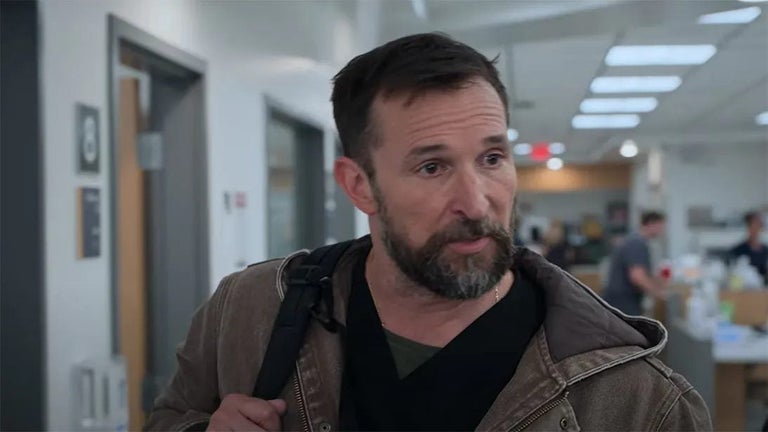Free
3uTools
A free all-in-one data management tool
Author's review
MouseLaunch is a program launcher that is activated by one mouse gesture. You can activate the launcher by holding down both mouse buttons at any location in Windows. Once the launcher activated, move the mouse cursor a little to the registered program/file (eight-direction) and click to launch. Once you experienced, it will takes less than 1 second for entire action. After you launch a file, the launcher will be minimized automatically not to disturb your further operation.
MouseLaunch supports a drag-and-drop to register your favorite program and file to the launcher panels. You can drag and drop a file from desktop area, Start menu, Quick Launch area, Windows Explorer and even from the favorites of the Internet Explorer. You can register up to 8 files for one section and change the location freely by right-clicking at the panel.
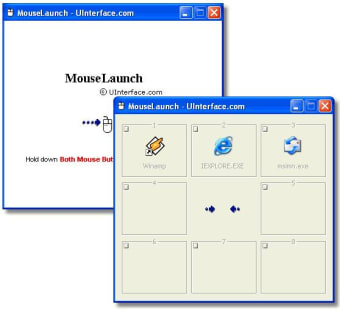
Trial version
4.9
Windows
Windows 98
English
405
636.77 KB
Have you tried MouseLaunch? Be the first to leave your opinion!
HP drivers for the LaserJet Pro P1102
Install the latest driver for HP officejet 7620
Install the latest driver for HP deskjet f2400
Install the latest driver for HP laserjet m1217nfw mfp
Install the latest driver for HP photosmart c4688
Specialized multi-purpose cataloguing program
Install the latest driver for HP deskjet d1455

Manage and organize all your MP3s
Comprehensive hardrive cleaner

File management utility with integrated FTP Client
Manage your Windows Start menu more effectively

Repair and retrieve Lotus Notes databases